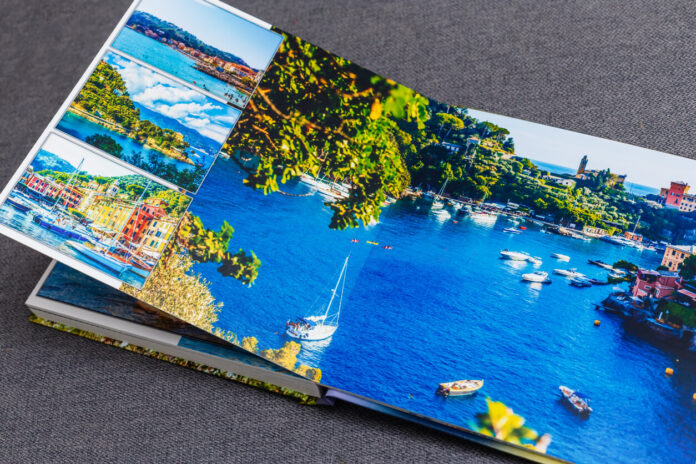A trip is experienced 3 times: when we dream of it, when we live it and when we remember it! You have had great trips alone, as a couple or as a family and have beautiful images in your head and… a full hard drive! But take the time to view these photographic memories ? With the health crisis we are going through, travel is currently very limited. And if you took the opportunity to print photo albums from your travels on paper past? An excellent opportunity to relive your most beautiful moments!
Why make a photo album of your travels?
This is not new, since the appearance of digital cameras and smartphones, we take more and more photos. And how many of us store all our travel memories on our hard drives and never look at them again? Or maybe you’ve already had that moment when you remember a travel memory and want to see a particular photo again. There you find yourself in the twists and turns of your files to no longer know where you put it.
It would be so simple if you could simply open a book dedicated to your travel photosNo ?

Designing your travel photo album allows you to materially preserve your memories. And if you’ve ever accidentally overwritten a folder of your photos or if your computer has ever crashed with all your data stored inside, you know how important this argument is.
Having your travel photo album also allows you to highlight your photographs captured during your vacation. Paper will undoubtedly do more justice to your achievements than a computer screen.
Finally, if a printed photo album is easily bequeathed to your children and grandchildren, you will agree that online storage still has less charm!
What should be done before producing the album?
Getting ready to create your travel photo album! Don’t go all out and follow these steps to complete beforehand:
- Choose the angle of your album : if you went for a weekend in the Dordogne, you can choose to present your entire stay or to focus only on your castle visits for example. If you went on a world tour you will put a photo of each country in a single album, you will make a photo album per destination or you will focus on a theme (your best meals, the most beautiful monuments, your meetings, etc.).
- Sort : before you even start using your tool, make sure that your photos are well sorted. What’s the point of keeping this photo completely blurred or this backlit portrait?
- Store correctly : classify your photos in titled and dated albums. Also make copies to an external drive or cloud (online storage solution).
- Select : Create a special folder for your photo book and copy the photos you want to put there.
- Retouch : once you have made your selection, see if certain photos deserve to be retouched.
Little extra tip for an ultra personalized travel photo album : have you kept receipts, visiting leaflets, postcards or even bank notes from the country? Why not include them in your album? Scan them !
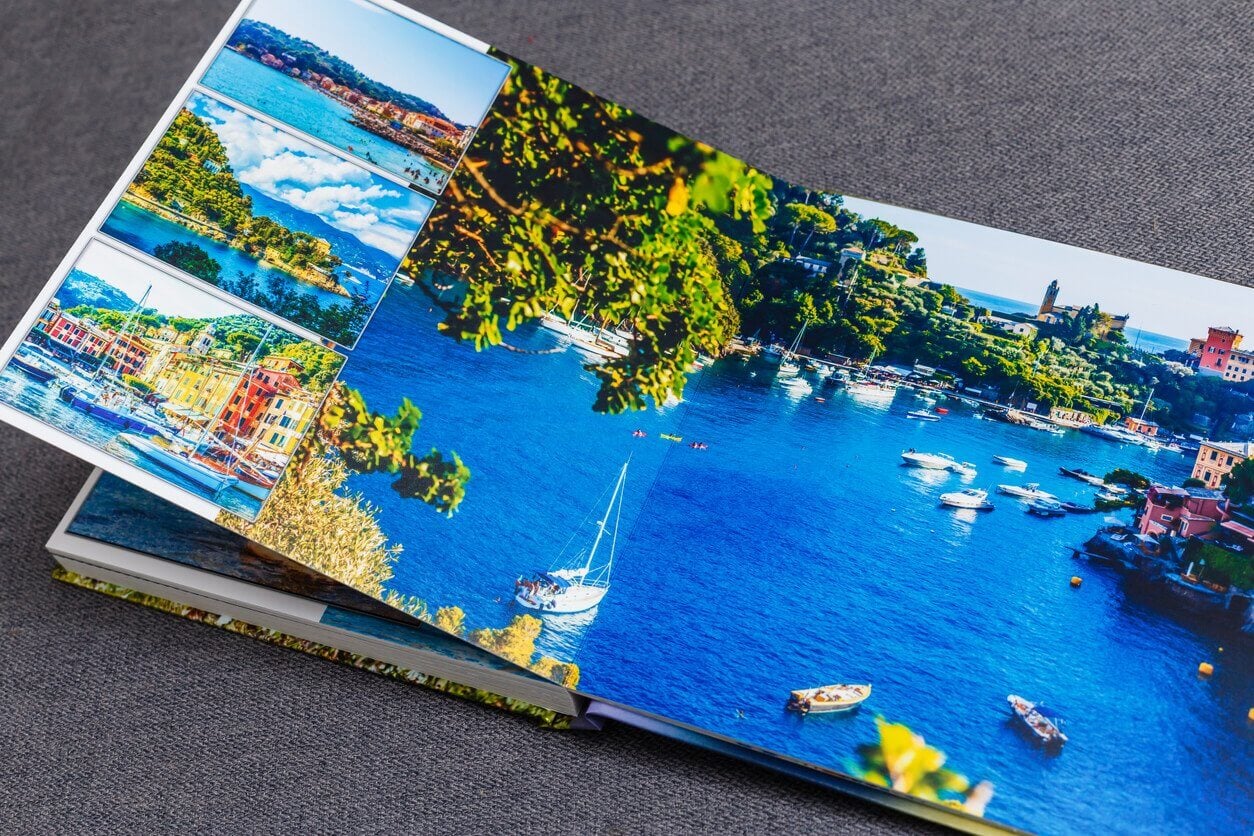
Which tool should you choose to create your personalized travel photo album?
Once your photos have been finely selected, you are ready to move on to creating your travel photo album.
You will find many tools online to do this. Some even have software you can work on offlinewhich can be very practical for taking the time to refine your creation.
At ou-et-quand, we recommend MonAlbumPhoto.fr, a French company. On their website you can create your own photo book and even a calendar, posters, greeting cards, etc. Favorite for photo album creation tool which is comprehensive and easy to understand. The interface and features are very intuitive. No need to watch tutorials to know how it works. You will save precious time compared to other more complex tools.
You can work online (very good for simple creation) or via downloadable software (which we recommend for a large photo album). Finally, there are many customization possibilities for your photo album: different layouts, adding illustrations, texts, frames, etc.
What are the steps to designing the perfect travel photo book?
To design your travel photo album, you have 2 solutions: choose to start from scratch or else take an assistant which will automatically position your photos (on MonAlbumPhoto.fr choose the “Smart Assistant”, a tool which sorts photos and layouts them automatically).
Once this choice is made, it’s time to create!
- First, choose how your margins (spaces between photos or full page).
- Import your photos (from your folder created especially for your album, enjoy how practical it is!)
- Choose one personalized title which summarizes the theme of your album with your key dates.
- Discover all the features of your tool
- Insert text
- Add clipart: most tools offer illustrations on the theme “Travel/Vacation”
- Play with them masks : your photo is cut into the shape of France, the word “Happy” or even the numbers of the chosen year.
- Choose backgrounds if you want to bring texture to your book. In the “Travel/Holiday” theme you will find backgrounds with pebbles, palm trees, sand, passport stamps or flags!
Once you seem satisfied with the result, watch the preview. This will allow you to leaf through the book as you will receive it. If you see a typo, click “Edit”. When you are 100% delighted, go to order !
There you can choose a “ultra-gloss” finish option for even greater color contrast. Validate the basket. And… wait until reception to relive your travels in your beautiful photo album !